
INSTRUCTION MANUAL
DNN990HD/ DNN770HD
CONNECTED NAVIGATION SYSTEM

INSTRUCTION MANUAL
CONNECTED NAVIGATION SYSTEM
The functions operated from the remote controller differ depending on the position of the mode switch.
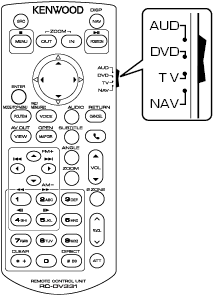
|
AUD mode |
|
Switch to this mode when controlling a selected source or tuner source, etc. |
|
DVD mode |
|
Switch to this mode when playing a disc media including DVD, VCD, and CD. |
|
NAV mode |
|
Switch to this mode when controlling navigation function. |
|
NOTE
|
Using the remote controller, you can jump directly to the desired file, track chapter, etc. with entering the number corresponding to the content.
|
NOTE
|
The available content are different depending on the source.
DVD
Title number/Chapter number/Play time/Item number*
* You may not be able to use this function with some discs or scenes.
VCD 1.X and 2.X (PBC OFF)
Track number
VCD 2.X (PBC ON)
Scene number/number
Music CD
Track number/Play time
Audio files
Folder number/File number
HD Radio tuner
Frequency value/Channel number
SiriusXM
Channel number
The content you entered is played.
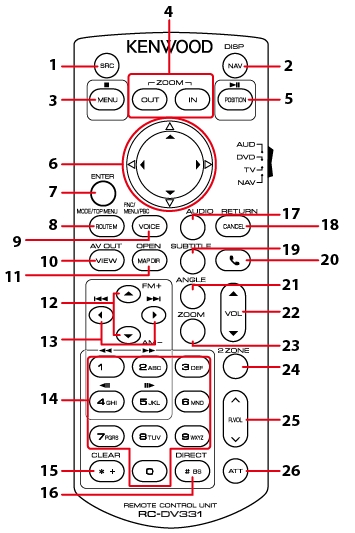
|
Key Name |
Location of the mode switch |
Function |
|
|
1 |
SRC |
− |
Switches to the source to be played. |
|
2 |
NAV |
− |
Switches between the navigation and the source screens. |
|
3 |
MENU |
DVD |
Stops playing and memorizes the last point where the disc stopped. The last point is deleted by pressing twice. |
|
NAV |
Displays Main menu. |
||
|
4 |
OUT, IN |
NAV |
Zooms in or out the navigation map. |
|
5 |
POSITION |
AUD, DVD |
Pauses the track or file, and resumes playing by pressing twice. |
|
NAV |
Displays the current position. |
||
|
6 |
Cursor Key |
DVD |
Moves the cursor in the DVD menu. |
|
NAV |
Moves the cursor or scrolls the map. |
||
|
7 |
ENTER |
AUD, DVD |
Performs the selected function. |
|
NAV |
|
||
|
8 |
ROUTE M |
AUD |
Screen mode changes each time you press this key during video playback. |
|
DVD |
Returns to the DVD top menu. |
||
|
NAV |
Displays Route Option menu. |
||
|
9 |
VOICE |
AUD |
Switches navigation display on/off. |
|
DVD |
Displays the DVD menu. |
||
|
NAV |
Speaks the voice guidance. |
||
|
10 |
VIEW |
AUD, DVD |
Switches the AV source to be output. |
|
NAV |
Switches between 2D and 3D map displays. |
||
|
11 |
MAP DIR |
AUD, DVD |
Switches the display angle each time it is pressed. |
|
NAV |
Switches between the heading up navigation and north up navigation map displays. |
||
|
12 |
R/S |
AUD, DVD |
Selects the folder to be played. |
|
13 |
C/D |
AUD, DVD |
Selects the track or file to be played. |
|
14 |
Numeric Keypad |
AUD |
Specifies the number to search in direct search. |
|
DVD |
*DVD only |
||
|
15 |
* + |
DVD |
Clears the number. |
|
16 |
# BS |
AUD, DVD |
Switches to the direct search mode. |
|
17 |
AUDIO |
DVD |
Switches the voice language each time you press this key. |
|
18 |
CANCEL |
DVD |
Displays previous screen. |
|
NAV |
Cancels the operations. |
||
|
19 |
SUBTITLE |
DVD |
Switches the subtitle language. |
|
20 |
Û |
− |
When a call comes in, answers the call. |
|
21 |
ANGLE |
DVD |
Switches the picture angle each time you press this key. |
|
22 |
Vol RS |
− |
Adjusts the volume. |
|
23 |
ZOOM |
DVD |
Switches the zoom ratio (1, 2, 3, Off) each time you press this key. |
|
24 |
2 ZONE |
AUD, DVD |
Switches the Dual Zone function on and off. |
|
25 |
R.VOL 32 |
− |
Adjusts volume at rear when the Dual Zone function is on. |
|
26 |
ATT |
− |
Lowers the volume by pressing the key once. |