
INSTRUCTION MANUAL
DNN990HD/ DNN770HD
CONNECTED NAVIGATION SYSTEM

INSTRUCTION MANUAL
CONNECTED NAVIGATION SYSTEM

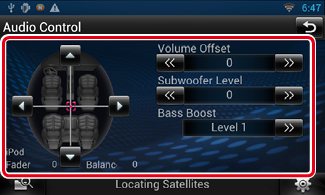
|
Fader # / Balance # |
|
Adjust the volume balance around the touched area. [C] and [D] adjust the right and left volume balance. [R] and [S] adjust the front and rear volume balance. |
|
Volume Offset* |
|
Finely adjust the volume of the current source to minimize the difference in volume between different sources. |
|
Subwoofer Level |
|
Adjust the subwoofer volume. This setting is not available when subwoofer is set to “None”. See Speaker setup. |
|
Set the amount of bass boost among “OFF”/ “Level1”/ “Level2”/ “Level3”. |
|
Loudness (DNN770HD) |
|
Turns the loudness control function on or off. If turned on, high and low tones are automatically enhanced during low volume. Settable only when zone function is set to off. |
* If you have increased the volume first, then reduced the volume using the “Volume Offset”, the sound generated if you suddenly switch to another source may be extremely loud.