
INSTRUCTION MANUAL
DNN990HD/ DNN770HD
CONNECTED NAVIGATION SYSTEM

INSTRUCTION MANUAL
CONNECTED NAVIGATION SYSTEM
You can adjust equalizer by selecting the optimized setting for each category.

Equalizer screen appears.
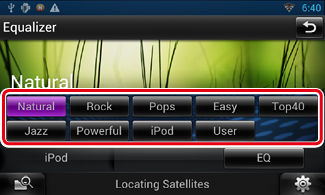
|
NOTE
|
The Graphic Equalizer cannot be set when you select [iPod] in the Equalizer screen.
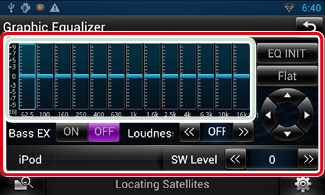
|
Gain level (light green boxed area) |
|
Adjust the gain level by touching the each frequency bar. Touching [C], [D], [R] and [S] can also adjust the level. Use [C] and [D] to select a frequency, and [R] and [S] to set the level. |
|
EQ INIT |
|
Returns to the previous level which the gain level is adjusted. |
|
Flat |
|
Tone curve becomes flat. |
|
Bass EXT (Bass Extend Settings) |
|
When turned on, the frequency lower than 62.5 Hz is set to the same gain level as 62.5 Hz. |
|
Loudness |
|
Set the amounts of boost of low and high tones. “OFF”, “Low”, “High” |
|
SW Level |
|
Adjust the subwoofer volume. This setting is not available when subwoofer is set to “None”. See Speaker setup. |
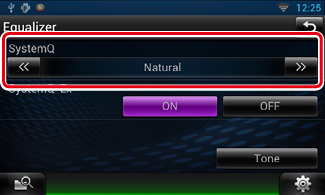
Selects items to be adjusted for tone curve setup. If you turn off this setting, only Level can be set up for tone curves.
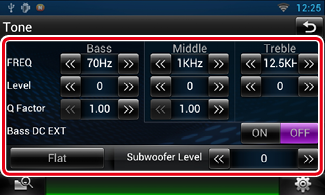
|
FREQ |
|
Adjusts the center frequency for each range. Setting values are as follows. Bass: 60Hz/70Hz/80Hz/100Hz/110Hz/120Hz/ 130Hz/150Hz (Default is “100Hz”.) Middle: 500Hz/1kHz/1.5kHz/2kHz (Default is “1kHz”.) Treble: 10kHz/12.5kHz/15kHz/17.5kHz (Default is “12.5kHz”.) |
|
LEVEL |
|
Adjusts the level of each range. Each setting value is within -8dB and 8dB and default is “0dB”. |
|
Q Factor |
|
Adjust Q value for bass and middle. Setting values are as follows. Bass: 1/1.25/1.5/2 (Default is “1”.) Middle: 1/2 (Default is “1”.) |
|
Bass DC EXT |
|
Turns Bass DC EXT on or off. Default is “OFF”. If you select “ON”, the bass center frequency is extended to the low register by approximately 20%. |
|
[Flat] |
|
Tone level becomes 0 (flat). |
|
Subwoofer Level |
|
Adjusts the subwoofer volume. This setting is not available when subwoofer is set to “OFF”. See Speaker setup. |