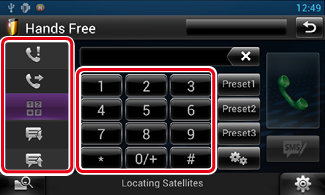INSTRUCTION MANUAL
DNN990HD/ DNN770HD
CONNECTED NAVIGATION SYSTEM

INSTRUCTION MANUAL
CONNECTED NAVIGATION SYSTEM
You can make or answer a call with Hand-Free by connecting a smartphone/cell-phone with built-in Bluetooth connected to this navigation system.
If you want to use your phonebook data, download the data from your smartphone/cell-phone to this navigation system in advance.
|
NOTE
|
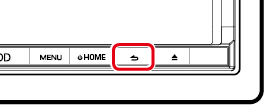

Hands Free screen appears.
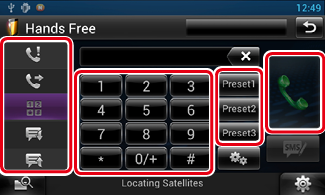
See the following table for each method.
|
Call by entering a phone number |
|
1 Touch [ 2 Enter a phone number with number keys. 3 Touch [ |
|
Call using call records |
|
1 Touch [ 2 Select the phone number from the list. 3 Touch [ |
|
Call using the phonebook |
|
1 Touch [ 2 Select the name from the list.*1*2 3 Select the number from the list. 4 Touch [ |
|
Call using the preset number |
|
1 Touch [Preset #] to start calling the corresponding phone number. |
|
Voice Recognition |
|
You can access the voice recognition function of the smartphone/cell-phone connected to this navigation system. You can search a phone number in the smartphone/cell-phone phonebook by pronouncing a name. (The functionality depends on the cell-phone.) 1 Touch [ 2 Pronounce a name. |
*1 You can sort the list to begin with touched character.
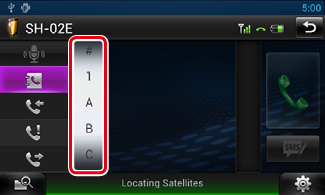
*2 You can set the list to arrange in the order of last name or first name. For details, see Hands-Free Setup.
|
NOTE
|
You can access the voice recognition function of the smartphone/cell-phone connected to this navigation system.
You can search a phone number in the smartphone/cell-phone phonebook by pronouncing a name. (The functionality depends on the cell-phone.)
|
NOTE
|

Voice Recognition screen appears.
 ] to answer a call or [
] to answer a call or [  ] to reject a call.
] to reject a call.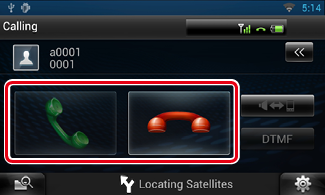
|
NOTE
|
|
Adjust the receiver volume |
DNN990HDPress the <S> or <R> button.
DNN770HDTurn the volume knob.
|
|
Switch the voice output |
|
Touch [ |
|
Sending DTMF tone signal |
|
Touch [DTMF] to display the tone input screen. You can send tones by touching desired keys on the screen. |
You can answer a second call while talking with the first caller by placing the first call on hold and
switching to the second call. You can switch back and forth between first and second caller as well.
|
To answer the second call |
|
Touch [ |
|
To switch back and forth between the first and second caller |
|
Touch [ Each time you touch [ |
|
To terminate the first call |
|
Touch [ The caller switches to the second caller. |
You can register frequently used phone numbers to this unit.