
INSTRUCTION MANUAL
DNN990HD/ DNN770HD
CONNECTED NAVIGATION SYSTEM

INSTRUCTION MANUAL
CONNECTED NAVIGATION SYSTEM
You can select a song from the history of the songs played on YouTube, and listen to it again.
|
Preparation
|
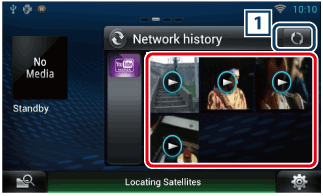
|
1 Buttons |
|
Update the history information.
|
Playback starts.