
INSTRUCTION MANUAL
DNN990HD/ DNN770HD
CONNECTED NAVIGATION SYSTEM

INSTRUCTION MANUAL
CONNECTED NAVIGATION SYSTEM
Simple Control screen

List Control screen
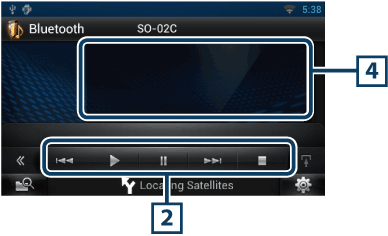
|
1 Information display |
|
Displays the name of the track information. If the information is not available, Bluetooth unit name is displayed. |
|
2 Multi function menu |
|
The functions of each key are as follows.
|
|
3 Control switching area |
|
Touch to switch between the Simple Control and List Control screen. |
|
4 File information |
|
Displays the information of the current file. |
* These items appear only when the audio player which supports AVRCP profile is connected.
|
NOTE
|