
INSTRUCTION MANUAL
DNN990HD/ DNN770HD
CONNECTED NAVIGATION SYSTEM

INSTRUCTION MANUAL
CONNECTED NAVIGATION SYSTEM
You can display the photos stored in the USB memory or SD card as a slide show.
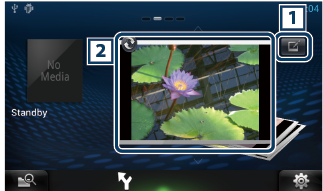
|
1 Edit |
|
Edit the photo to be displayed. |
|
2 Picture |
|
Sliding the photo vertically scrolls through photos.
|
 ].
].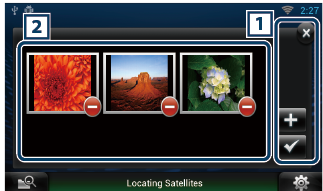
|
1 Buttons |
|
|
|
2 Thumbnail |
|
Touch and hold the photo. When the photo shaking, drag the photo to change the order.
|
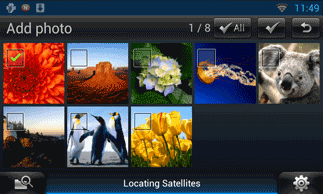
 ].
].