
INSTRUCTION MANUAL
DNN990HD/ DNN770HD
CONNECTED NAVIGATION SYSTEM

INSTRUCTION MANUAL
CONNECTED NAVIGATION SYSTEM
You can automatically store stations with good reception to memory.
|
NOTE
|
 ].
].Sub function menu appears.
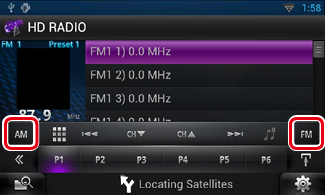
 ] in the control screen.
] in the control screen.The multi function menu appears.
Auto memory starts.
You can store the current receiving station or channel in memory.