
INSTRUCTION MANUAL
DNN990HD/ DNN770HD
CONNECTED NAVIGATION SYSTEM

INSTRUCTION MANUAL
CONNECTED NAVIGATION SYSTEM
You can perform setup when using USB/SD/ iPod/ DivX.
 ].
].Quick menu appears.
SETUP Menu screen appears.
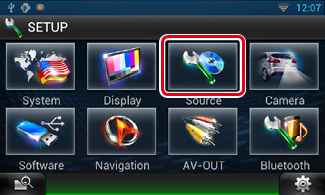
Source SETUP Menu screen appears.
Each setup screen appears.
See the following section for each setting.
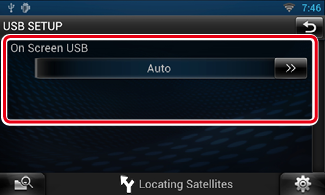
|
On Screen USB |
|
Set how information from a USB device or SD is displayed. Auto (Default): Information appears for 5 seconds when updated. OFF: Does not display any information. |
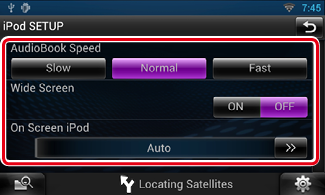
|
AudioBook Speed |
|
Set the audio book playback speed. Select from [Slow], [Normal] (default), and [Fast]. |
|
Wide Screen* |
|
Set Wide Screen. Set [ON] (default) or [OFF]. |
|
On Screen iPod |
|
Set how to display the information of the iPod. Auto (Default): Information appears for 5 seconds when updated. OFF: Does not display any information. |
* This setting is not available when an iPod is connected.
This feature is available only for Central and South America sales area.
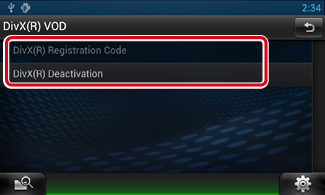
|
DivX(R) Registration Code |
|
Checks the registration code. This code is needed when making a disc which has DRM (Digital Rights Management). |
|
DivX(R) Deactivation |
|
Deregisters the unit which is already registered. After you touch the key, a confirmation message appears. Follow the message and complete the operation. |
|
NOTE
|