
INSTRUCTION MANUAL
DNN990HD/ DNN770HD
CONNECTED NAVIGATION SYSTEM

INSTRUCTION MANUAL
CONNECTED NAVIGATION SYSTEM
You can send or receive a short message using SMS function on this navigation system.
Hands Free screen appears.

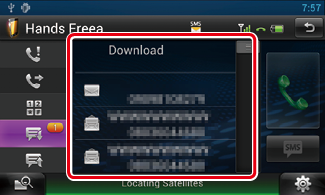
The selected SMS message appears.
|
[ |
|
Indicates the number of unread SMS messages. |
|
[ |
|
Indicates the number of read SMS messages. |
|
NOTE
|
The phone numbers list appears.
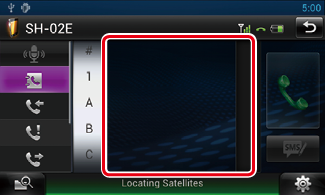
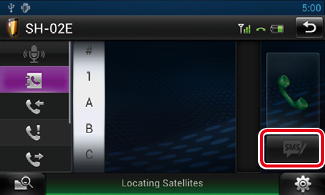
SMS Create Menu screen appears.
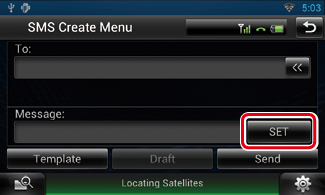
Create SMS Message screen appears.
|
[Template] |
|
Displays the template list. |
|
[Draft] |
|
Displays the newest draft message. This key becomes active when any message has been created after turning power on. |
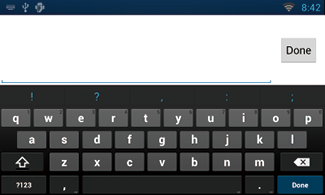
The message is sent.
|
NOTE
|
You can create a message easily by selecting the desired sentence from the template list.
SMS Create Menu screen appears.
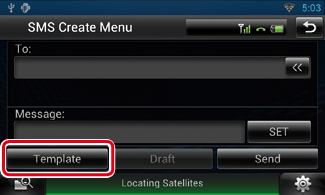
Template list screen appears.

Selected template is entered.