
INSTRUCTION MANUAL
DNN990HD/ DNN770HD
CONNECTED NAVIGATION SYSTEM

INSTRUCTION MANUAL
CONNECTED NAVIGATION SYSTEM
You can perform various setup about hands-free function.
 ] on any screen.
] on any screen.SETUP Menu screen appears.
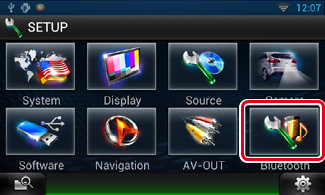
Bluetooth SETUP screen appears.
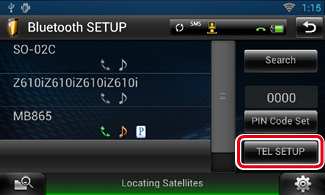
Hands-free SETUP screen appears.
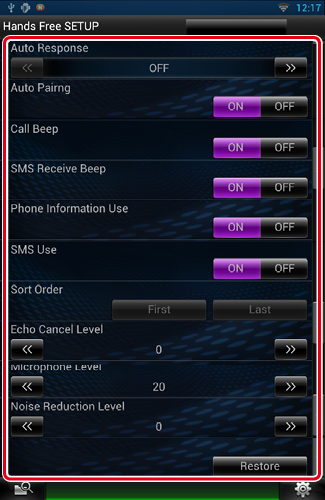
|
Auto Response*1 |
|
Set the ringing time interval until the system automatically answers a call. OFF (Default): Automatic response is not available. 0-99: Set ringing time interval (second). |
|
Auto Pairing |
|
When set to “ON”, the Apple Auto Pairing function is turned on to automatically register the iPod touch or iPhone connected to this unit. ON (Default): Uses Apple Auto Pairing function. OFF: Not uses Apple Auto Pairing function. |
|
Call Beep |
|
Select whether or not to beep upon receiving a call. ON (Default): Beeps. OFF: Not beeps. |
|
SMS Receive Beep |
|
Select whether or not to beep upon receiving SMS message. ON (Default): Beeps. OFF: Not beeps. |
|
Phone Information Use |
|
Set whether to download phonebook for outgoing, incoming and missed calls list. ON (Default): Yes. OFF: No. |
|
SMS Use |
|
Select whether to use SMS. ON (Default): Uses SMS. OFF: Not uses SMS. |
|
Sort Order |
|
Set how to arrange the cell-phone phonebook. First: Arranges in the order of first name. Last (Default): Arranges in the order of last name. |
|
Echo Cancel Level |
|
Adjust the level of echo cancellation. Default is “0”. |
|
Microphone Level |
|
Adjust the sensitivity of the telephone microphone. Default is “20”. |
|
Noise Reduction Level |
|
Reduces the noises generated by surrounding environment without changing the microphone volume. Use this setting when the voice of caller is not clear. Default is “0”. |
|
[Restore] |
|
Resets the settings to the default settings. |
*1 Either the time interval for automatic answer set on this navigation system or the time interval set on your smartphone/cell-phone, whichever is shorter takes effect.