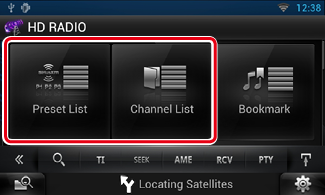11.4 Selecting Operation
Preset select
You can list and select memorized station or channel.
Selecting from the multi function menu
- Touch the desired number from P1 to P6.
The navigation system will tune to the selected station or channel.
Selecting from the preset list
- Touch illustrated area.
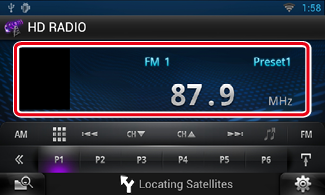
List Control screen appears.
- Touch and hold [
 ].
].
Preset list appears.
- Select a station or channel from the list.

|
NOTE
- Touching [
 ] and then [Preset List] displays the preset channel list. You can also select your desired channel from the list. ] and then [Preset List] displays the preset channel list. You can also select your desired channel from the list.
|
Search by program type
You can tune to a station with a specific program type when listening to FM.
- Touch [
 ] in the control screen.
] in the control screen.
The multi function menu appears.
- Touch [PTY] in the multi function menu.
TUNER PTY Mode screen appears.
- Select a program type from the list.
- Touch [Search].
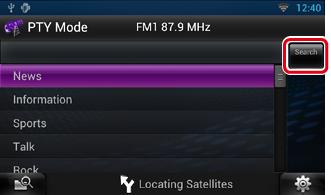
You can search a station of the selected program type.
Direct search
You can tune in by entering the desired frequency or channel number.
- Touch [
 ].
].
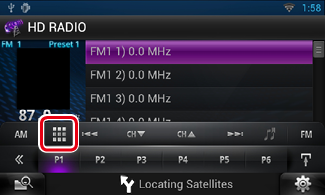
10Key Direct screen appears.
- Enter the frequency/ channel number and touch [Enter].
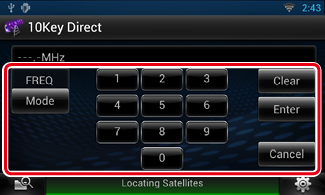
|
NOTE
- To cancel the direct search, touch [Cancel].
- To clear the number you entered, touch [Clear].
- For HD Radio tuner, you can search by frequency. Each time you touch [Mode] in the left part of the screen, it changes the mode between frequency entering mode and channel entering mode.
|
Category/Channel search
You can specify the desired category and select a channel.
- Touch [
 ] in the control screen.
] in the control screen.
The multi function menu appears.
- Touch [
 ] in the multi function menu.
] in the multi function menu.
The list type screen appears.
- Touch [Preset List] or [Channel List].
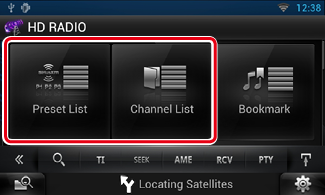
The previously used category or channel list appears.
- Select the desired content from the list.
|
NOTE
- Each time you touch [Info Change] in the channel list, switches the sequence of the list.
Song title, artist name, album name
|


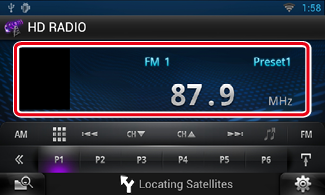
 ].
].
 ] in the control screen.
] in the control screen.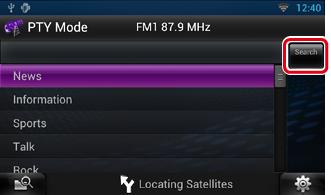
 ].
].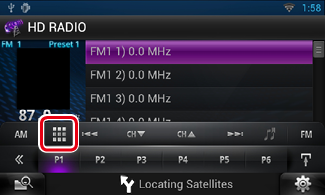
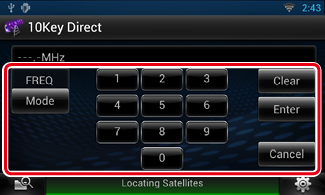
 ] in the control screen.
] in the control screen. ] in the multi function menu.
] in the multi function menu.