
INSTRUCTION MANUAL
DNN990HD/ DNN770HD
CONNECTED NAVIGATION SYSTEM

INSTRUCTION MANUAL
CONNECTED NAVIGATION SYSTEM
You can search for a song in USB, SD, iPod, Kenwood Wireless Link, and Cloud Storage by entering an artist name or album name, and play the song irrespective of the media type.
 ].
].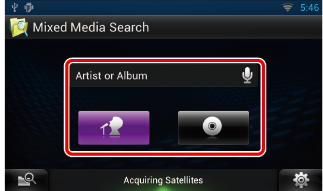
|
|
|
Enter the keyword using the voice recognition function. When "Speak now" is displayed, pronounce the keyword. * You can use a user account when you have logged in the Owner or User. |
|
Category |
|
Determine whether to search for the song by artist name or album name. |

Playback starts.
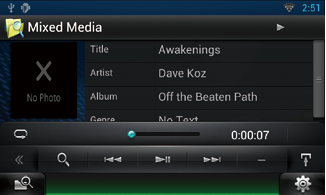
|
[L] |
|
Plays or pauses. |
|
[E] [F] |
|
Searches the previous/next file. |
|
[1] |
|
Searches file. |
|
[ |
|
Repeats the current file. Each time you touch the key, repeat mode switches on or off. |