
INSTRUCTION MANUAL
DNN990HD/ DNN770HD
CONNECTED NAVIGATION SYSTEM

INSTRUCTION MANUAL
CONNECTED NAVIGATION SYSTEM
Check the software version of this unit.
 ] on any screen.
] on any screen.SETUP Menu screen appears.
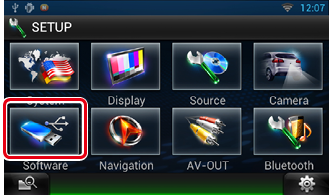
Software Information screen appears.
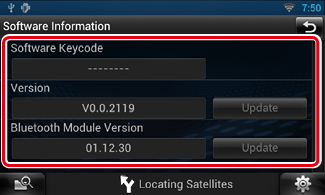
|
NOTE
|