
INSTRUCTION MANUAL
DNN990HD/ DNN770HD
CONNECTED NAVIGATION SYSTEM

INSTRUCTION MANUAL
CONNECTED NAVIGATION SYSTEM

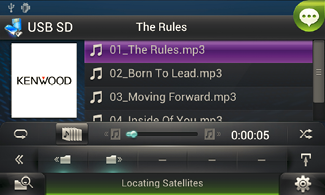
The buttons enclosed in a green square support the voice control.
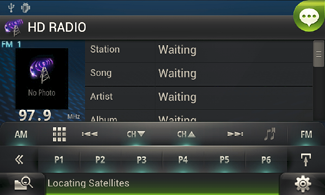
The screen has changed to the HD Radio Control screen.
You will hear a beep again.
For information on the voice commands, refer to <Voice command table>.
To display the list of operable voice commands.

The list of operable voice commands appears. Pronounce a command.
|
NOTE
|