
INSTRUCTION MANUAL
DNN990HD/ DNN770HD
CONNECTED NAVIGATION SYSTEM

INSTRUCTION MANUAL
CONNECTED NAVIGATION SYSTEM
You can set the radio broadcasts receive mode.
 ] in the control screen.
] in the control screen.The multi function menu appears.
HD Radio tuner Mode screen appears.
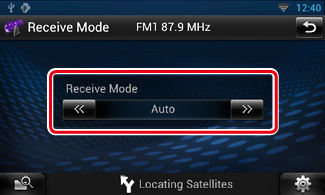
|
NOTE
|