
INSTRUCTION MANUAL
DNN991HD/ DNN9710BT
CONNECTED NAVIGATION SYSTEM

INSTRUCTION MANUAL
CONNECTED NAVIGATION SYSTEM
Shown below is a list of indicators displayed on the status bar in the screen.
Current status of this unit is displayed on the bar.
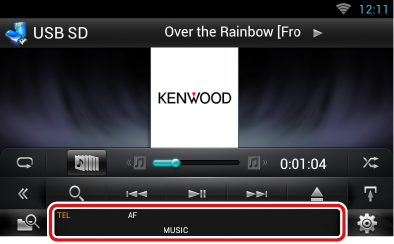
Status bar
|
ATT |
|
The attenuator is active. |
|
DUAL |
|
The dual zone function is on. |
|
TEL |
|
Indicates the connection state of the Bluetooth hands-free unit.
|
|
LOUD |
|
The loudness control function is on. |
|
FO-REP |
|
Folder repeat function is on. |
|
IN |
|
A disc is inserted.
|
|
VIDEO |
|
Identifies the video file. |
|
MUSIC |
|
Identifies the music file. |
|
RDM |
|
The random function is on. |
|
REP |
|
The repeat function is on. |
|
C-REP |
|
The chapter repeat function is on. |
|
T-REP |
|
The title repeat function is on. |
|
1chLL/2chLL |
|
Identifies the left audio output of channel 1 or 2. |
|
1chLR/2chLR |
|
Identifies the monaural audio output of channel 1 or 2. |
|
1chRR/2chRR |
|
Identifies the right audio output of channel 1 or 2. |
|
1chST/2chST |
|
Identifies the stereo audio output of channel 1 or 2. |
|
LL |
|
Identifies the left audio output. |
|
LR |
|
Identifies the monaural audio output. |
|
RR |
|
Identifies the right audio output. |
|
STEREO |
|
Identifies the stereo audio output. |
|
PBC |
|
The PBC function is on. |
|
SVCD |
|
Identifies the Super Video CD. |
|
VER1 |
|
The VCD version is 1. |
|
VER2 |
|
The VCD version is 2. |
|
REP |
|
The repeat function is on. |
|
FO-REP |
|
The folder repeat function is on. |
|
VIDEO |
|
Identifies the video file. |
|
MUSIC |
|
Identifies the music file. |
|
RDM |
|
The random function is on. |
|
REP |
|
The repeat function is on. |
|
PLST |
|
The play list mode is selected now. |
|
MUSIC |
|
Identifies the music file. |
|
VIDEO |
|
Identifies the video file. |
|
RDM |
|
The random function is on. |
|
A-RDM |
|
The album random function is on. |
|
REP |
|
The repeat function is on. |
|
AUTO1 |
|
Seek mode is set to AUTO1. |
|
AUTO2 |
|
Seek mode is set to AUTO2. |
|
MANUAL |
|
Seek mode is set to MANUAL. |
|
ST |
|
A stereo broadcast is being received. |
|
TI |
|
Indicates the reception state of traffic information.
|
|
AUTO1 |
|
Seek mode is set to AUTO1. |
|
AUTO2 |
|
Seek mode is set to AUTO2. |
|
MANU |
|
Seek mode is set to MANUAL. |
|
HD |
|
HD Radio station is being received. |
|
ANALOG |
|
An analog broadcast is being received. |
|
DIGITAL |
|
A digital broadcast is being received. |
|
ST |
|
A stereo broadcast is being received. |
|
TI |
|
Indicates the reception state of traffic information.
|
|
SEEK1 |
|
Seek mode is set to SEEK1. |
|
SEEK2 |
|
Seek mode is set to SEEK2. |