
INSTRUCTION MANUAL
DNN991HD/ DNN9710BT
CONNECTED NAVIGATION SYSTEM

INSTRUCTION MANUAL
CONNECTED NAVIGATION SYSTEM
To use this unit, you need to create an account in the Route Collector site.
|
Preparation
|
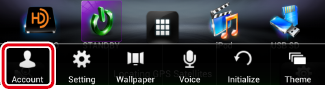
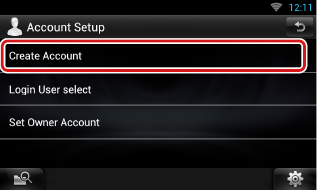
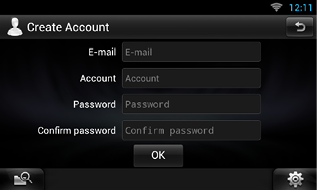
You cannot register an account which has already been used. Register another account name.
The account is temporarily registered in the Route Collector site.
A confirmation mail is sent to the registered mail address. Open the indicated URL to complete account registration.