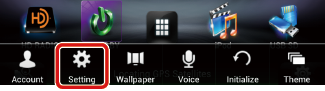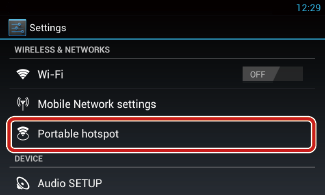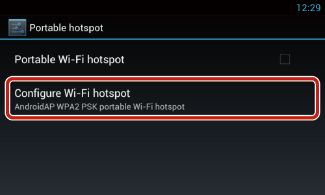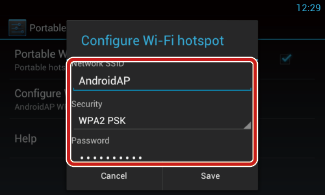Wi-Fi Hotspot Setup
If there is no Wi-Fi access point, this unit becomes a Wi-Fi access point. You can connect your smartphone and your tablet PC, and enjoy Kenwood Wireless Link function.
|
Preparation
- When Wi-Fi Hotspot is in use you can not connect to the Internet via Wi-Fi. To connect to the Internet, 4G/3G Dongle (sold separately) is necessary. (Á)
- You can not use Wi-Fi setup and Wi-Fi Hotspot, 4G/3G Dongle setup at the same time.
- Set to OFF the Wi-Fi in Wi-Fi Setup.
|
- 1 Press the <HOME> button to display the Home screen.
|
Note
- To display the Network contents panel, Press the <HOME> button again.
|
- 2 Press the <MENU> button.
- 3 Touch [Setting].
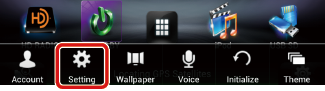
- 4 Touch [Portable hotspot].
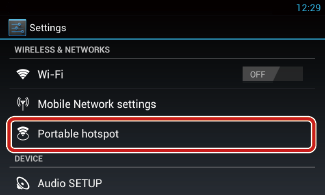
- 5 Touch [Configure Wi-Fi hotspot].
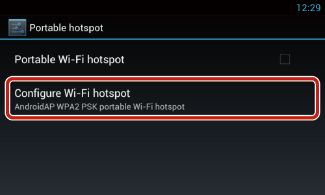
- 6 Enter the SSID code. Select the security. Enter the password.
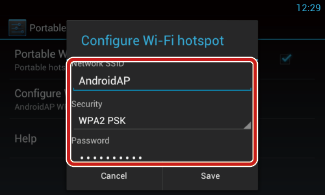
When you check Show password, the password that you set is displayed.
- 7 Touch [Save].
- 8 Touch [Portable Wi-Fi hotspot].

This unit works as the Wi-Fi access point.