
INSTRUCTION MANUAL
DNN991HD/ DNN9710BT
CONNECTED NAVIGATION SYSTEM

INSTRUCTION MANUAL
CONNECTED NAVIGATION SYSTEM
Plays the content stored in the USB memory or SD card connected to this unit via another network media player (client device).
 ].
].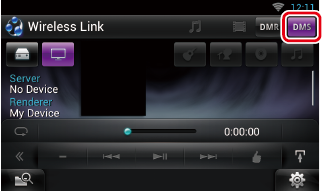
The server function is turned on.
Operate the client device to connect to the server.
Server name: DNN991HD or DNN9710BT.