
INSTRUCTION MANUAL
DNN991HD/ DNN9710BT
CONNECTED NAVIGATION SYSTEM

INSTRUCTION MANUAL
CONNECTED NAVIGATION SYSTEM
You can listen and watch the traffic information automatically when a traffic bulletin starts.
However, this feature requires a Radio Broadcast Data System that includes the TI information.
 ] in the control screen.
] in the control screen.The multi function menu appears.
Traffic information mode is set.
The Traffic Information screen appears automatically.
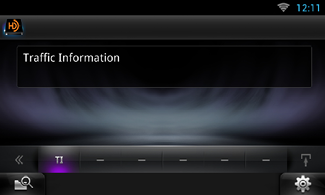
|
NOTE
|