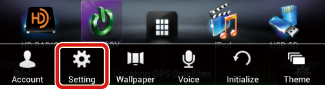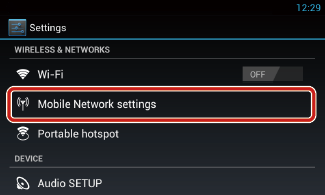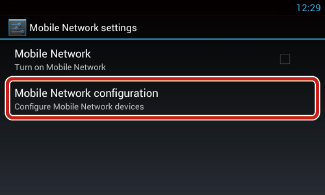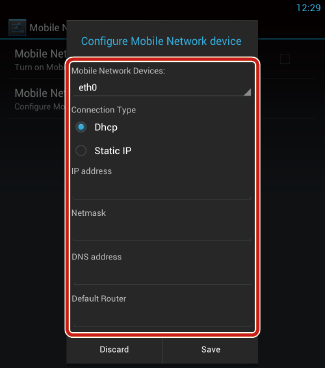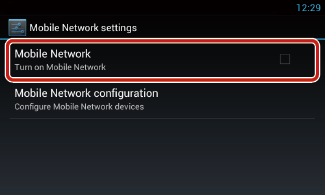4G/ 3G Dongle Setup (DNN991HD)
This unit is designed to work with 4G/3G Dongle by Verizon (sold separately). You can connect to the Internet without a smartphone. With 4G/3G Dongle you can use the following functions.
- Internet connection while using Wi-Fi Hotspot.
- Certain update of the information of your car location in the Tracking function.
|
Preparation
- You can not use Wi-Fi setup and Wi-Fi Hotspot, 4G/3G Dongle setup at the same time.
- Set to OFF the Wi-Fi in Wi-Fi Setup.
|
- 1 Press the <HOME> button to display the Home screen.
|
Note
- To display the Network contents panel, Press the <HOME> button again.
|
- 2 Press the <MENU> button.
- 3 Touch [Setting].
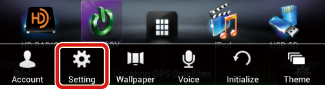
- 4 Touch [Mobile Network setting].
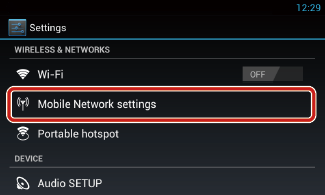
- 5 Touch [Mobile Network configuration].
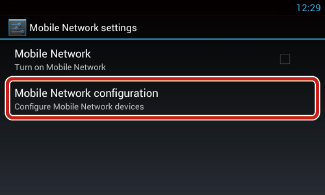
- 6 Enter the network information.
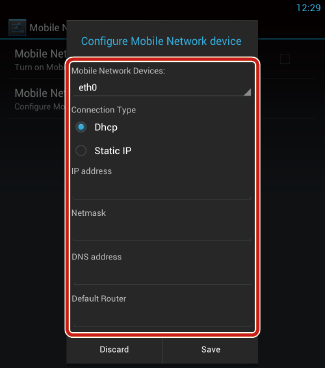
- 7 Touch [Save].
- 8 Touch [Mobile Network].
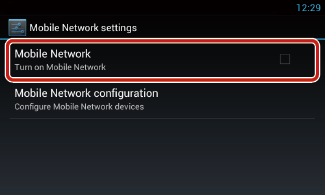
Connect to the Internet.