
INSTRUCTION MANUAL
DNN991HD/ DNN9710BT
CONNECTED NAVIGATION SYSTEM

INSTRUCTION MANUAL
CONNECTED NAVIGATION SYSTEM
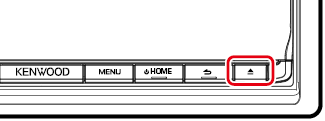
The panel opens.
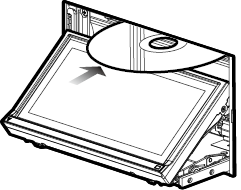
The panel closes automatically.
The unit loads the disc and playback starts.
Press the <G> button.
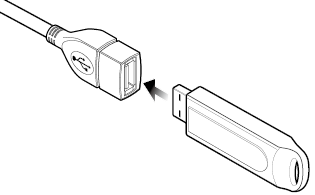
The unit reads the device and playback starts.
Touch [G] on the screen and disconnect the device from the cable.
|
NOTE
|
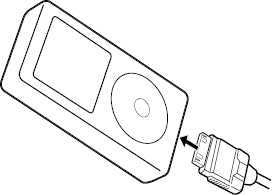
The unit reads the iPod and playback starts.
Touch [G] on the screen and disconnect the device from the cable.
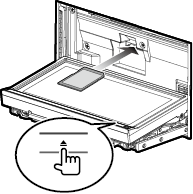
The panel fully opens.
Notched section

Labeled side
The unit loads the card and playback starts.
Push the SD card until it clicks and then remove your finger from the card.
The card pops up so that you can pull it out with your fingers.