
INSTRUCTION MANUAL
DNN991HD/ DNN9710BT
CONNECTED NAVIGATION SYSTEM

INSTRUCTION MANUAL
CONNECTED NAVIGATION SYSTEM
Displays the RSS news.
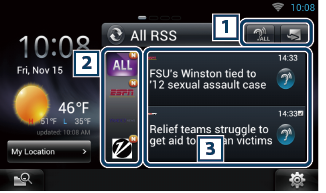
|
1 |
|
|
|
2 Category |
|
Select a service category. |
|
3 RSS article list |
|
Displays the contents selected in Category in a new order. Touching this starts the RSS application and displays its contents. When the latest information is displayed at the top, sliding the list allows you to update the information.
|