
INSTRUCTION MANUAL
DNN991HD/ DNN9710BT
CONNECTED NAVIGATION SYSTEM

INSTRUCTION MANUAL
CONNECTED NAVIGATION SYSTEM
TuneScan™ is a feature that plays samples from the starts of multiple buffered songs from each of the Smart Favorite channels that predominantly play music selections.
You have easy access to a large sampling of music content and can enjoy hearing a full song when stopping the scan on a song of interest.
 ] in the control screen.
] in the control screen.The multi function menu appears.
The introductions of the songs will be played in recorded order.
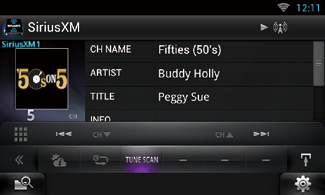
Scan finishes and continues playing the song.
|
NOTE
|