
INSTRUCTION MANUAL
DNN991HD/ DNN9710BT
CONNECTED NAVIGATION SYSTEM

INSTRUCTION MANUAL
CONNECTED NAVIGATION SYSTEM
Stores tag information (title, artist, album, URL, and description) about the song you are listening to now.
Detailed information and QR codes can be displayed according to the stored tag information.
 ].
].Sub function menu appears.
 ].
].Registers a bookmark.
|
NOTE
|
Displaying a list of registered bookmarks and detailed information and QR code of the song.
 ] in the control screen.
] in the control screen.The multi function menu appears.
 ] in the multi function menu.
] in the multi function menu.The list type screen appears.
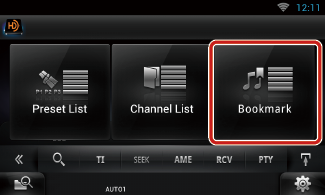
The Bookmark List appears.
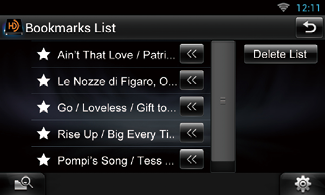
The bookmark infomation appears.
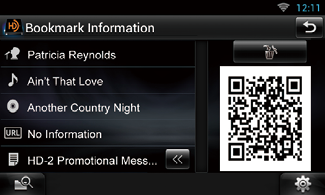
|
[ |
|
Deletes the bookmarks being displayed. |
Deleting a bookmark.
 ] in the control screen.
] in the control screen.The multi function menu appears.
 ] in the multi function menu.
] in the multi function menu.The list type screen appears.
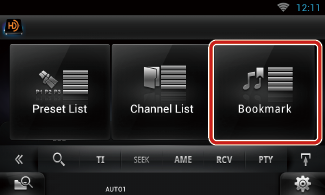
The Bookmark List appears.
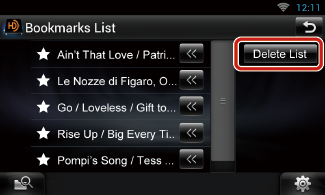
The Bookmark Delete List appears.
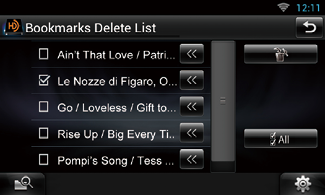
|
All |
|
Select all bookmarks. |
Deletes all the selected bookmark(s)