
INSTRUCTION MANUAL
DNN991HD/ DNN9710BT
CONNECTED NAVIGATION SYSTEM

INSTRUCTION MANUAL
CONNECTED NAVIGATION SYSTEM
You can register a user account for the user of this unit.
|
Preparation
|
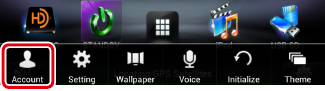
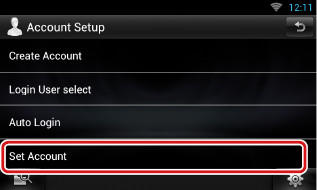
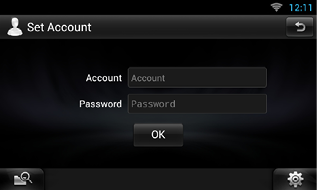
Enter the information registered in the Route Collector site.