
INSTRUCTION MANUAL
DNN991HD/ DNN9710BT
CONNECTED NAVIGATION SYSTEM

INSTRUCTION MANUAL
CONNECTED NAVIGATION SYSTEM
Summary Board Widget shows your favorite songs, the playback history of YouTube, the charts information, etc.
|
Preparation
|
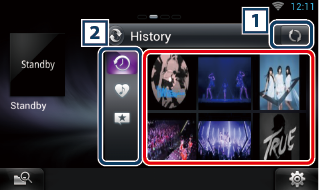
YouTube app starts and plays the song.
|
1 |
|
Update the history information.
|
|
2 Category |
|
Select the service category.
|
|
|
|
Show the search result by artist name and title on YouTube. |