18-4. Channel preset memory
You can store a channel in the memory.
- Press the [E] or [F] button to select the channel.
- Press and hold the button ([1] to [6]) to which you want to assign the selected channel.
"STORED" appears and the channel is registered.
About the Mix Station present mode
- In this mode, different bands and tuner sources (Radio, SiriusXM etc.) can be saved in the same preset layer, which allows you to recall the desired station without switching between bands or tuner sources. Refer to <13-4. Initial settings>.