16-2. Basic operations
Selecting a Bluetooth audio source
Press the [SRC] button.
Pause and play a song
Press the [L] button.
Selecting a song
Press the [E] or [F] button.
Fast-forwarding or fast-backwarding a song
Press and hold the [E] or [F] button.
Selecting an audio file folder
Press the [1] or [2] button.
Preparation for using a Bluetooth audio player
- All or some of the operations above cannot be performed if the Bluetooth audio player is not ready for remote control.
- Switching between Bluetooth audio sources does not start or stop playback automatically. Perform the operation for starting or stopping playback.
- Some audio players cannot be controlled remotely or reconnected after Bluetooth disconnection. Operate the main unit of the audio player to connect a Bluetooth device.