12-3. Display & Illumination setting
You can set the display and illumination.
- Press and hold the [AUDIO] button.
Enter the Function setting mode.
- Use the [Control knob] to select "SETTINGS" > "DISP & KEY".
For how to use the [Control knob], refer to <3-3. How to select the item>.
- Use the [Control knob] to select a Display & Illumination setting item.
Display
Description
"DISP DIMMER"
Dims the display part in conjunction with the Light switch of the vehicle.
"DIM OFF": Does not dim the display.
"DIM AUTO": Dims the display in conjunction with the Light switch of the vehicle.
"DIM MANUAL1": Dims the display constantly.
"DIM MANUAL2": Dims the display darker than that in the Manual1 mode.
"TEXT SCROLL"
Sets the method of scrolling to view hidden texts.
"SCROLL AUTO" : Scrolls.
"SCROLL ONCE" : Scrolls once.
"SCROLL OFF" : Does not scroll.
"DISP OFF MODE"
Sets the clock and button illumination when "DISP OFF MODE" is selected as described in <12-4. Text Display Selection>.
"CLOCK"
"CLOCK ON" : Displays the clock.
"CLOCK OFF" : Dims the clock.
"KEY ILLUMI"
"KEY ON" : Turns on the button illumination.
"KEY OFF" : Dims the button illumination.
"ILLUMI DIMMER"
Reduces the key Illumination brightness.
"DIM OFF": Does not dim the illumination.
"DIM AUTO": Dims the illumination in conjunction with the Light switch of the vehicle.
"DIM MANUAL1": Dims the illumination constantly.
"DIM MANUAL2": Dims the illumination darker than that in the Manual1 mode.
"BT DVC STATUS"
You can display the connection status, signal strength, and battery level.
HF-CON : Connection status for cell-phone. (1/: One cell-phone is connected, 1/2: Two cell-phones are connected, NO: No cell-phone is connected.)
AD-CON : Connection status for BT Audio. (YES: Connected, NO: Not connected)
BATT : Battery level of cell-phone.
SIGNAL : Signal strength of cell-phone.
(Function of DPX500BT)
(Colored text: Factory setting)
- Use the [Control knob] to select a setting.
The previous item appears.
Exit the Function setting mode.
Press and hold the [6] button.