17-4. Displaying the firmware version
You can view the version of the firmware of this unit.
- Press the [Ú] button.
"BT MODE" appears and enter the Bluetooth mode.
- Use the [Control knob] to select "SETTINGS" > "DETAILED SET" > "BT F/W UPDATE".
For how to use the [Control knob], refer to <3-3. How to select the item>.
The firmware version appears.
Exit the Bluetooth mode.
Press the [Ú] button.
How to update
- For how to update the firmware, access our web site.