7-2. Listening to the Aha Radio
Android (DPX500BT only)
- You need to register your cell-phone before using it with this unit. See <14-2. Registering a Bluetooth device>.
- Disconnect the iPhone or iPod touch.
- Connect the Android smartphone via Bluetooth.
.png)
Speakers from which audio is output change depending on the Bluetooth setting "BT HF/AUDIO". The default is Front. See <17-5. Bluetooth detail setting>.
- Open the Aha Radio application on your device.
- Press the [SRC] button to select an Aha Radio ("AHA") source.
Refer to <Source selection>.
iPhone or iPod touch
- Open the Aha Radio application on your device.
- Open the cover.
- Connect the iPod to the USB terminal using KCA-iP102 connecter (optional accessory).
- Press the [SRC] button to select an Aha Radio ("AHA") source.
Refer to <Source selection>.
.png)