8-5. Alphabet search
When a city list appears <8-4. Station search>, you can search for a city by alphabet.
- Press the [1] button.
"SEARCH" appears and enter the Station List mode.
- Press the [1] button.
Enter the Alphabet search mode and "<ABCDEFGHIJK>" appears.
- Select a character.
Operation type
Operation
Selection of initial
Turn the [Control knob].
Page feeding of alphabetical list
Press the [E] or [F].
Determine the initial
Press the [Control knob].
Canceling the Alphabet search mode
Press and hold the [6] button.