6-5. New station Creation
You can search for a desired station. You can register the displayed station as a new station in your station list.
- Press and hold the [1] button.
"NEW STATION" appears and enter the New station registration.
- Use the [Control knob] select a search method.
For how to use the [Control knob], refer to <3-3. How to select the item>.
- "FROM ARTIST": Searches for a song by the name of the artist you are listening to.
- "FROM TRACK": Searches for a song by the name of the track you are listening to.
When you select a search method, a new station name is created.
- Use the [Control knob] to select a station.
The broadcast from the selected station is received and the station is registered in the station list.