17-3. Deleting the phone book
You can delete the phone book stored in this unit to which a cell-phone − which is not compatible with PBAP − is connected.
- Press the [7] button.
- Search for a number/name in the phone book.
Operation type
Operation
Selection of name list and number list
Turn the [Control knob].
Switching to number list
Press the [Control knob].
Switching to name list
Press the [6].
- Press and hold the [Control knob].
- Use the [Control knob] to select the item to be deleted.
For how to use the [Control knob], refer to <3-3. How to select the item>.
Display
Item to be deleted
"DELETE ONE"
When a name is selected, all phone numbers registered to the name are deleted.
When a phone number is selected, only the selected phone number is deleted.
"DELETE ALL"
When a name is selected, all the registered phone books are deleted.
When a phone number is selected, all the phone books having the name to which the selected number are deleted.
- Use the [Control knob] to select "YES".
"COMPLETED" appears.