18-11. Parental Lock pass code setting
You can set a new pass code for Parental Lock setting.
- Select the SiriusXM Radio source.
Refer to <Source selection>.
- Press and hold the [AUDIO] button.
Enter the Function setting mode.
- Use the [Control knob] to select "SETTINGS" > "CHANNEL LOCK".
For how to use the [Control knob], refer to <3-3. How to select the item>.
- Enter the pass code.
Operation type
Operation
Selection of numbers.
Turn the [Control knob].
Determination of the selected numbers.
Press the [Control knob].
Selection of column
Press the [E] or [F].
Pass code setting
- The pass code is set to "0000" as default.
- Use the [Control knob] to select "CODE SET".
"NEW CODE" appears.
- Enter a new pass code in the same manner as in step 4.
- Enter the same pass code as that entered in step 6.
The old pass code is changed to the new one and "COMPLETED" appears.
Exit the Function setting mode.
Press and hold the [6] button