
INSTRUCTION MANUAL
DPX500BT
DPX300U
DUAL DIN SIZED CD RECEIVER

INSTRUCTION MANUAL
DUAL DIN SIZED CD RECEIVER
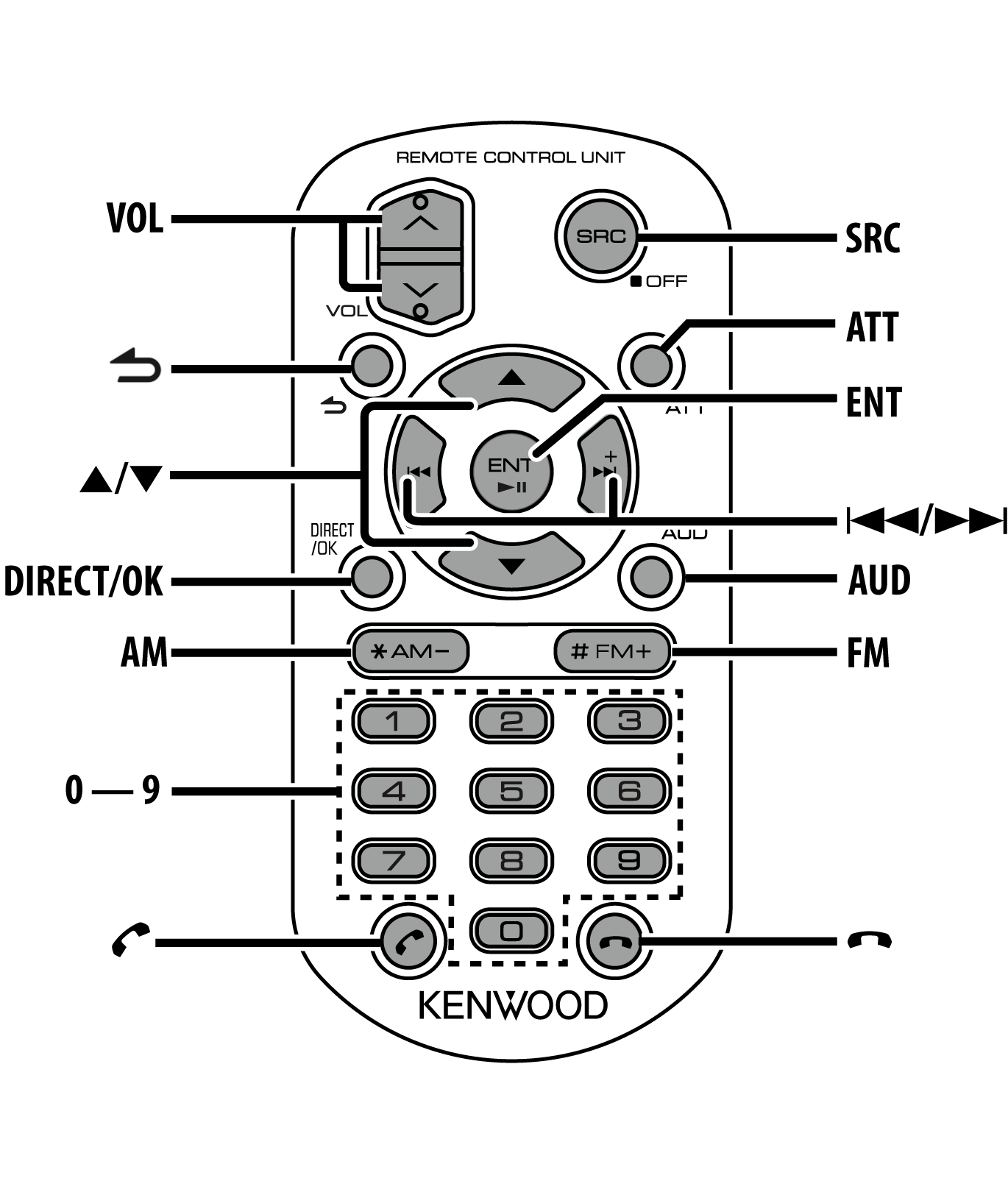
Press and hold to turn off the power.
When the button is pressed again, the volume returns to the previous level.
About power on
Making a call
Receiving a call
During a call