3-2. Preparations
Exiting the Demonstration mode
Turn off the Demonstration mode when you use the unit for the first time after installation.
- Press the [Control knob] to quit the Demonstration mode when the message "CANCEL DEMO PRESS VOLUME KNOB" appears (approx. 15 seconds).
- Turn the [Control knob] to select the "YES" and then press the [Control knob].
The Demonstration mode can also be canceled in the Function Setting mode. Refer to <13-3. Demonstration mode setting>.