18-10. Setting Parental Lock for Mature content
You can turn on/off Parental Lock for the adult channels assigned by SiriusXM.
- Select the SiriusXM Radio source.
Refer to <Source selection>.
- Press and hold the [AUDIO] button.
Enter the Function setting mode.
- Use the [Control knob] to select "SETTINGS" > "CHANNEL LOCK".
For how to use the [Control knob], refer to <3-3. How to select the item>.
- Enter the pass code.
Operation type
Operation
Selection of numbers.
Turn the [Control knob].
Determination of the selected numbers.
Press the [Control knob].
Selection of column
Press the [E] or [F].
Pass code setting
- The pass code is set to "0000" as default.
- Use the [Control knob] to select "MATURE CH".
- Use the [Control knob] to select "ON".
Selecting "OFF" will turn off the Mature setting.
Exit the Function setting mode.
Press and hold the [6] button.
Listening the channel for which Parental Lock is turned on
- If a Mature channel is selected with the Mature setting turned on, the pass code input screen appears. Programs on the selected channel can be received only when the pass code is correct.
About the Mature setting
- The setting described in <18-8. Parental Lock setting> is ineffective while the Mature setting is held "ON". Setting the Mature setting to "OFF" will make the setting effective.