3-4. Adjusting the clock
- Press and hold the [Control knob].
The hour display blinks.
- Turn the [Control knob] to adjust the hour, and then press the [Control knob].
The minute display blinks.
- Turn the [Control knob] to adjust the minute, and then press the [Control knob].