13-7. Registering in the preset dial number list
- Press the [Ú] button.
"BT MODE" appears and enter the Bluetooth mode.
- Enter the phone number you wish to register
Enter the phone number with reference to the following:
- Press and hold number button ([1] to [6]).