5-7. APP & iPod Mode
Allowing you to operate iPod with the control on the iPod.
DPX405BT
Press the [5] button.
DPX305U
Press and hold the [iPod] button.
When the APP & iPod mode is selected, "MODE ON" appears.
Canceling the APP & iPod mode
DPX405BT
Press the [5] button.
DPX305U
Press the [iPod] button.
Operation when "APP&iPod MODE" is "ON"
- When "APP&iPod MODE" is set to "ON", this unit can control only the "Pause and play", "Selecting a song", and "Fast Forward or Fast Backward of the Song" functions.