12-3. Selecting the Bluetooth device you wish to connect
When two or more Bluetooth devices have already been registered, you need to select the Bluetooth device you wish to use.
- Press the [Ú] button.
"BT MODE" appears and enter the Bluetooth mode.
- Use the [Control knob] to select "SETTINGS" > "PAIRING" > "PHONE SELECT" (to select the cell-phone) or "AUDIO SELECT" (to select the audio player).
For how to use the [Control knob], refer to <3-3. How to select the item>.
"(name)" appears.
- Use the [Control knob] to select an Bluetooth device.
'*(name)' or '-(name)' appears.
"*": The selected Bluetooth device is busy.
"-": The selected Bluetooth device is on standby.
" " (blank): The Bluetooth device is deselected.
Exit the Bluetooth mode.
Press the [Ú] button.
When no device can be selected
- If a cell-phone is already selected, deselect it, and then select a different one.
- If you cannot select a device using the audio player, connect the device with the audio player.