8-6. Tuner setting
You can set up the tuner.
- Select the Tuner source.
Refer to <Source selection>.
- Press and hold the [AUDIO] button.
Enter the Function setting mode.
- Use the [Control knob] to select "SETTINGS".
For how to use the [Control knob], refer to <3-3. How to select the item>.
- Use the [Control knob] to select a Tuner setting item
Display
Description
"LOCAL SEEK"
Only stations whose reception is good are searched in auto seek tuning.
"ON" / "OFF"
"SEEK MODE"
Sets the tuning mode.
"AUTO1": Automatic search for a station.
"AUTO2": Search in order of the stations in the preset memory.
"MANUAL": Normal manual tuning.
"MONO SET"
You can reduce the noise when stereo broadcasts are received as monaural.
"ON" / "OFF"
"TI"
Switches to the traffic information automatically when the traffic bulletin starts.
"ON" / "OFF"
"NEWS SET"
Turns ON/OFF the News Bulletin Automatic Reception function and sets the news bulletin interrupt disabled time.
"OFF"/ "00M" – "90M"
"AF SET"
When station reception is poor, automatically switches to the station that is broadcasting the same program over the same Radio Data System network. (AF: Alternative Frequency)
"ON" / "OFF"
"REGIONAL"
Sets whether to switch to the station only in the specific region using the "AF" control.
"ON" / "OFF"
"AUTO TP SEEK"
When traffic information station reception is poor, automatically searches for a station that can be received better.
"ON" / "OFF"
(Colored text: Factory setting)
- Use the [Control knob] to select a setting.
The previous item appears.
Exit the Function setting mode.
Press and hold the [6] button.