11-5. Deactivating Security Code
To deactivate the Security Code function.
- Select the Standby source.
Refer to <Source selection>.
- Press and hold the [AUDIO] button.
Enter the Function setting mode.
- Use the [Control knob] to select "INITIAL SET" > "SECURITY CLR".
For how to use the [Control knob], refer to <3-3. How to select the item>.
- Press and hold the [Control knob].
Enter the Security Code mode.
When "ENTER" appears, "CODE" is also displayed.
- Press the [E] or [F] button to select a digit to enter.
- Turn the [Control knob] to Select the Security Code numbers.
- Repeat steps 5 and 6, and complete the Security Code.
- Check the Security Code and press and hold the[Control knob].
"CLEAR" appears.
The Security Code function deactivates.
Exit the Function setting mode.
Press and hold the [6] button.
Entering a wrong security code
- If a wrong security code is entered, "ERROR" appears. Enter a correct security code.