5-1. Models of iPods/iPhones that can be connected to this unit
- Made for
- iPod nano (6th generation)
- iPod nano (5th generation)
- iPod nano (4th generation)
- iPod nano (3rd generation)
- iPod nano (2nd generation)
- iPod nano (1st generation)
- iPod with video
- iPod classic
- iPod touch (4th generation)
- iPod touch (3rd generation)
- iPod touch (2nd generation)
- iPod touch (1st generation)
- iPhone 4S
- iPhone 4
- iPhone 3GS
- iPhone 3G
- iPhone
- For information on the compatibility with iPod/iPhone software, visit www.kenwood.com/cs/ce/ipod/.
- Types of available control vary depending on the type of connected iPod. Visit www.kenwood.com/cs/ce/ipod/ for further details.
- The word "iPod" appearing in this manual indicates the iPod or the iPhone connected with the iPod connection cable (optional accessory).
- Refer to the web site for connectable iPods and iPod connection cables.
Notes
- If you start playback after connecting the iPod, the music that was playing on the iPod is played first.
In this case, "RESUMING" appears without displaying a folder name, etc. Changing the browse item will display a correct title, etc.
- You cannot operate the iPod if "KENWOOD" or "ä" appears on the iPod.