3-1. Component names
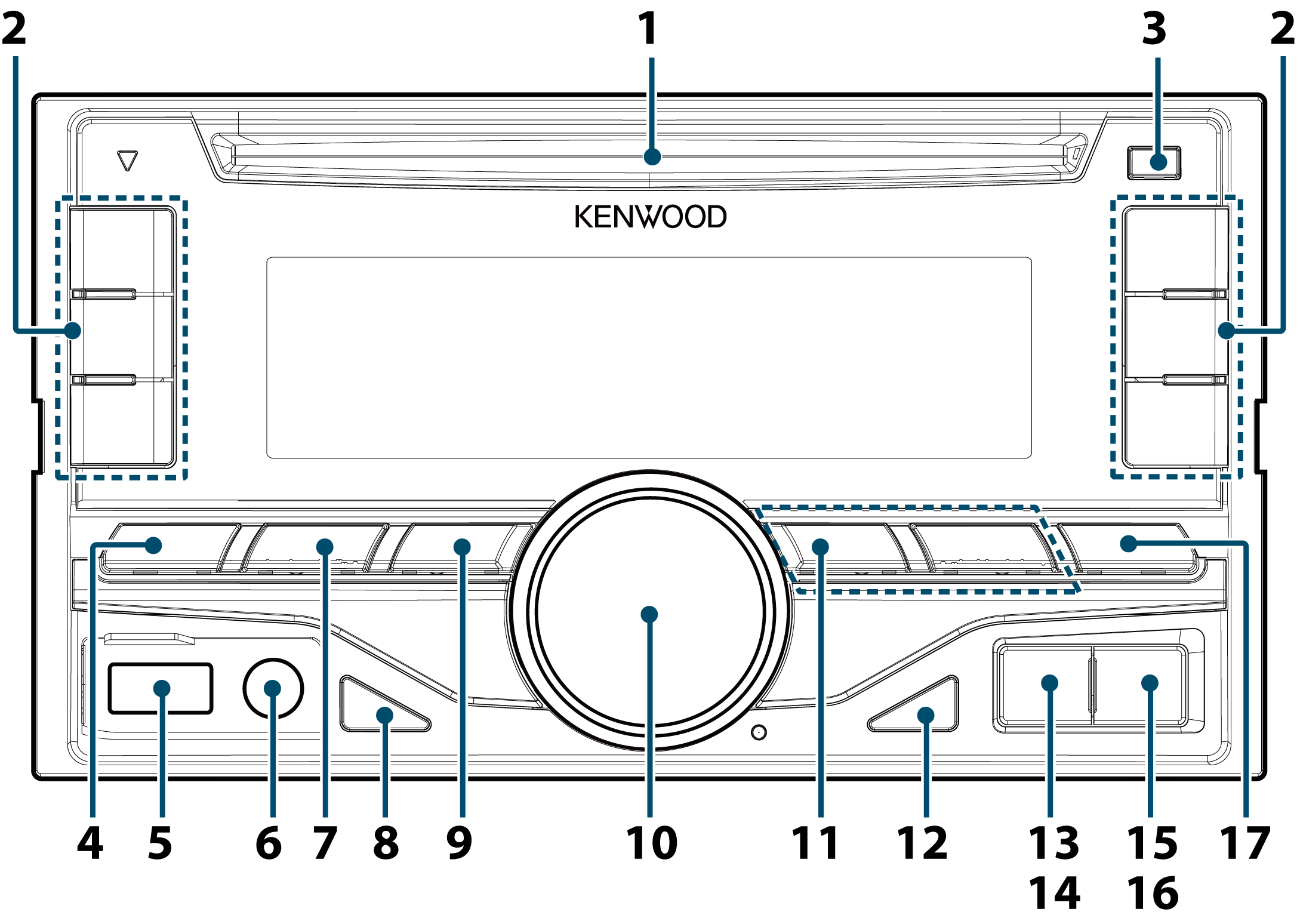
- Disc slot
Insert a disc (label side up) in this slot.
- [1] - [6] button
When listening to the radio, press the button to call a registered station.
When listening to the CD/USB/iPod, press the button to perform the following operations:
- [1] [2] : Selecting an audio file folder.
- [3] : Selecting Random Play.
- [G] button
Press the button to eject the disc.
- [SRC] button
Press the button to switch among sources.
- USB terminal
Connect the iPod or USB device to this terminal.
- Auxiliary input
Connect the output of an external device using a stereo mini-jack.
- [1] button
When listening to the iPod, audio file, or CD, press the button to enter the search mode.
When listening to the radio, press the button to select a band.
- [DISP] button
Press the button to switch between display modes.
- [6] button
In each of the selected modes, press the button to return to the previous item.
- [Control knob] (Volume knob)
In the normal mode, turn the knob to adjust the volume or press the knob to turn down the volume quickly.
In the Function mode, turn the knob to select an item or press the knob to determine the selection.
- [E]/ [F] button
Press the button to select a song or station.
- [L] button
Press the button to switch between play/pause.
- DPX405BT [7] button
Press the button to select the Phone Book.
- DPX305U [A~Z] button
Press the button to enter the alphabet search mode.
- DPX405BT [Ú] button
Press the button to make, answer, or disconnect a hands-free call.
- DPX305U [iPod] button
Press the button to switch to the iPod source.
- [AUDIO] button
Press the button to enter the Audio Control mode.