13-5. Calling a number in the call log
- Press the [Ú] button.
"BT MODE" appears and enter the Bluetooth mode.
- Use the [Control knob] to select "CALL HISTORY".
For how to use the [Control knob], refer to <3-3. How to select the item>.
- Turn the [Control knob] to select a name and phone number.
I : Incoming calls
O : Outgoing calls
M : Missed calls
- Press the [Control knob].
Make a call.