12-5. Bluetooth device registration test
You can check whether a Bluetooth device can be registered by operating this unit.
- Press the [Ú] button.
"BT MODE" appears and enter the Bluetooth mode.
- Use the [Control knob] to select "BT TEST MODE".
For how to use the [Control knob], refer to <3-3. How to select the item>.
"PLEASE PAIR YOUR PHONE" appears.
- By operating the Bluetooth device, register the hands-free unit or audio unit (pairing).
Select "DPX4**BT" (for DPX405BT) from the list of found units.
- If "(Bluetooth device name)" appears, proceed to step 6.
- Input the PIN code ("0000") in the Bluetooth device.
- Use the [Control knob] to select an Bluetooth device.
When pairing is completed successfully, a connection test starts automatically.
When the connection test is completed, test results are displayed on a function basis ("OK": Enabled; "NG": Disabled).
Display
Description
"PAIRING"
Registration in this unit
"HF CNT"
Hands-free phoning
"AUD CNT"
Audio playback
"PB DL"
Phone Book downloading
- Press the [Control knob].
Exit the test mode.